About the Author
Sometimes, when we view a PDF table with Acrobat Pro's Table Editor tool, the red/purple lines that delineate the table cells don't align correctly.
Here's one way to correct this problem so that it doesn't throw off screen readers and other assistive technologies.
When a table doesn’t appear correctly in Acrobat’s Table Editor, the red/blue outlines and shading on the table cells don’t match the actual structure.
Expecting to see something like this:
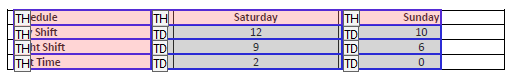
You may see something more like this:

This error prevents remediators from selecting the <TH> cells to add the required Scope and Span properties to them. It also causes the table to be mis-read by screen readers.
Instead of using Acrobat’s Table Editor, edit the <TH> and <TD> tags manually in the Tags Panel.
For each <TH> and <TD> cell:
This method won't clear up your table's appearance in Acrobat's Table Editor, but it should now read correctly with screen readers. Before publishing the PDF, be sure to test your table with screen readers and other AT (assistive technologies.)
Check this blog for other tutorials on remediating PDFs.
Our services help you maximize your technology, streamline your workflow, and seamlessly build accessibility into your digital publications. Our mission is to train and coach you so well that you no longer need us or outside remediation services.
By teaching you how to fish — and make accessible PDFs right out of the box — we hope to work ourselves out of our jobs!
PubCom has a full suite of courses on accessibility topics, as well as traditional desktop publishing, digital media, and website development. We started offering accessibility training to the federal government in 2001 right after Section 508 and WCAG 1.0 went into effect in the US. That was 23+ years ago and we haven't stopped yet!
The takeaway: we know publishing, from editorial to design to distribution (print and digital) — and we're accessibility experts (Bevi Chagnon is a delegate to the ISO committee for PDF accessibility that creates the PDF/UA standard). We share our knowledge and help you learn to fish. Our little fisherman keeps us on our goal.

 Drop us a line and let us know how we can help.
Drop us a line and let us know how we can help.