Managing Accessibility:
What’s the Difference Between WCAG, Sec. 508, and PDF/UA standards?
This short tutorial clears up the confusion about accessibility standards and helps you select the correct standard for your website, Word files, PDFs, EPUBs and other digital content.
A prospective client asked if we cover WCAG in our accessible Word and PDF classes.
Well, we do, but it’s only a short overview when we’re teaching Word and PDFs. Here’s why.
- WCAG (Web Content Accessibility Guidelines) is for websites and HTML-based material.
- The accessibility standard for documents, specifically PDF documents, is PDF/UA (PDF Universal Accessibility).
- The US Access Board has reaffirmed that PDF/UA is the appropriate standard for PDFs. See US Access Board affirms: PDF/UA required for “modern” PDF software
The two standards are designed to complement each other and harmonize, but there are significant differences and similarities that are detailed below.
So we thoroughly cover WCAG in our web accessibility classes, and in our document accessibility classes, we focus on PDF/UA with a small amount of WCAG when needed to produce a fully compliant PDF.
1. How WCAG and PDF/UA are similar
- Both WCAG and PDF/UA have the same goal: to mark up content so that it is universally readable by computer technologies, including assistive technologies used by those with disabilities.
- Both standards use a similar — but not identical — set of universally recognized tags to mark up the content. Example: <H1> and <H2> designate heading levels 1 and 2 in both standards.
- Both standards are managed and published by the International Standards Organization (ISO) based in Europe, but each standard is developed by different nonprofit organizations.
- Many other technologies benefit from this common markup, such as CMS (content management systems), search engines, and cross-media publishing.
2. How the standards differ
Number of tags available:
- The HTML 5 mark-up language has nearly 200 tags. (See http://www.html-5-tutorial.com/all-html-tags.htm) They are designed specifically for web content and how it is presented, interpreted, and rendered.
- The PDF standard has fewer than 30 PDF tags. (See https://helpx.adobe.com/acrobat/using/editing-document-structure-content-tags.html#standard_pdf_tags) They are designed specifically to label and interpret PDF document content and make it accessible for assistive technologies
The guidelines:
- The WCAG standard (that’s the standard, not the tags) has more than 50 checkpoints, success criteria, and guidelines that must be met. (See https://www.w3.org/TR/2006/WD-WCAG20-20060427/appendixB.html)
- The PDF/UA standard has 31 checkpoints. (See https://www.pdfa.org/wp-content/until2016_uploads/2014/06/MatterhornProtocol_1-02.pdf)
Who develops, approves, and publishes the standards:
 +
+ 
WCAG is developed and written by the WAI (Web Accessibility Initiative), a subcommittee of the W3C (World Wide Web Consortium). WCAG 2.0 was approved and published by the ISO as ISO/IEC 40500:2012. +
+ 
The core of PDF/UA is developed and written by the PDFA (the PDF Association) and called the Matterhorn Protocol. PDF/UA-1 was approved and published by the ISO as ISO 14289-1.
A future blog will detail which tags are in which standard, but for now, here’s a short list of the tags most often confused.
- <H1> – <H6> are for headings in both standards. No difference.
- Bullet lists in HTML use <UL> and numbered lists use <OL>. But in PDFs, there’s only one tag — <L> — for both bulleted and numbered lists.
- All lists in both standards use <LI> to label each individual item in the list. No difference.
- But only PDFs divide <LI>s into sub-tags: <Lbl> for the bullet/number character and <LBody> for the text of the list item.
- There is no summary tag available in PDFs, which is often used for tables in HTML.
- There is no CSS (cascading stylesheet) formatting in PDFs. That’s only used with HTML and EPUBs.
- All graphics use Alt-text in both standards. No difference.
- However, only PDF has the Artifact tag which allows you to indicate that the graphic is insignificant and can be skipped by assistive technologies. HTML uses the null tag (empty quotes “”).
3. What this geek-speak means for you
Be careful. Just because a file uses pointy bracketed <tags> doesn’t mean that the tags are used for the same purpose, or that the same tags are used the same way by these different technologies. All markup languages use different sets of tags: XML, HTML, xHTML, PDF accessibility, IDTT, SGML, etc. Don’t make the mistake of confusing these very different markup languages and purposes, thinking that all pointy bracket <tags> are the same.
A <tag> is just a label encoded into the file. There are tag labels for HTML and others for PDF/UA. Some are the same, some aren’t.
And assistive technologies recognize only a small subset of any of these tag sets when reading, voicing, or presenting the content to those with disabilities.
This isn’t too confusing, is it? <grin>
That’s why we recommend taking specialized classes in how to make accessible content for your websites and for your Word, PowerPoint, and InDesign documents that will become PDFs.
Web accessibility isn’t the same as document accessibility. Similar, but not the same. (See our upcoming accessibility classes at http://www.pubcom.com/classes/calendar.php)
And I haven’t even mentioned EPUB accessibility, have I?! Wait, wait…that’s coming in another blog.
4. Is Sec. 508 the same as WCAG?
No, they are not the same. One is a law, the other is a standard that measures compliance.
Sec. 508 is the US Federal regulation that mandates accessibility for all government ICT (information communications technology), which covers everything from websites and PDFs to emails, faxes, self-help kiosks at airports, cell phones, and many more technologies. The law is regulated by the US Access Board, a federal government agency, not an international nonprofit association like W3C and PDFA.
The law — Sec. 508 — covers much more than accessible websites and PDFs!
However, Sec. 508 doesn’t define any standards for accessibility — that’s done by the ISO and the international associations W3C and PDFA (see the previous sections of this blog).
Instead, Sec. 508 references the WCAG and PDF/UA international standards as the accessibility requirement for all US federal government ICT. This will take place in the forthcoming “Sec. 508 Refresh” in early 2017 when the US federal government formally adopts the International WCAG and PDF/UA standards.
 [Author's note, January 6, 2017: The US Access Board (the federal government agency that regulates accessibility and Sec. 508) just announced it will be releasing the revised Sec. 508 requirements shortly. See https://twitter.com/AccessBoard/status/817120872473444354]
[Author's note, January 6, 2017: The US Access Board (the federal government agency that regulates accessibility and Sec. 508) just announced it will be releasing the revised Sec. 508 requirements shortly. See https://twitter.com/AccessBoard/status/817120872473444354]
Many developed countries have already adopted the international standards, such as the United Kingdom, the EU, Australia, New Zealand, Canada, Israel, and others, as well as the United Nations. (See http://www.powermapper.com/blog/government-accessibility-standards) In a way, the US will catch up to its worldwide colleagues in 2017.
At this time, Sec. 508 affects only federal government ICT, not state and local government ICT nor corporate ICT. However, many states have already adopted the federal Sec. 508 standards and eventually, all 50 states and territories will be under the regulation. In a few years, WCAG and PDF/UA will trickle down to the state and local governments, too.
5. Which standard to use
- If you’re working on websites, use the WCAG 2.0 standard (Web Content Accessibility Guidelines, https://www.w3.org/WAI/WCAG20/glance)
- If you’re creating documents and PDFs, use the PDF/UA-1 standards. (Universal Accessibility, http://www.pdfa.org/competence-centers/pdfua-competence-center)
- If you're creating EPUBs, use the new EPUB 3 standard. It's based on HTML but tweaked specifically for documents read on e-reader hardware/software, like tablets and phones. https://www.w3.org/publishing/epub3/epub-overview.html
- If you're not from the United States, you'll still use the above standards because they are the international ISO standards for accessible content that countries are adopting. Your country will have another law that requires the standards, not the US's Sec. 508. But the end result is the same.
Note: Most of Section 508 refers to the WCAG standard (Web Content Accessibility Guidelines) as the benchmark for meeting accessibility requirements.
However, the PDF/UA standard is also in the Section 508 law and is recommended for document files because it specifies features that are only in documents, but not in websites. Here are 2 references from the US Access Board:
- 504.2.2 PDF Export
Authoring tools capable of exporting PDF files that conform to ISO 32000-1:2008 (PDF 1.7) shall also be capable of exporting PDF files that conform to ANSI/AIIM/ISO 14289-1:2016 (PDF/UA-1) (incorporated by reference, see 702.3.1) - US Access Board affirms: PDF/UA required for “modern” PDF software
"PDF/UA is required (as an option) for software that can create ‘modern and good’ PDFs."
—Bruce Bailey
Accessibility IT specialist at the US Access Board
as quoted by the PDF Association
Hope this helps you manage your organization's accessibility so that you meet the right standard for the right material.
Writers, editors, subject matter experts, proposal writers, grant writers, and contractors:
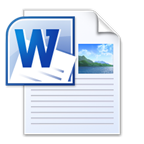 Take a refresher course in MS Word that teaches not just better use of the software but also how to make Word files accessible. At a minimum, the course should teach how to use styles, set the document’s structure, create Alt-text for graphics, format tables for accessibility, and add metadata. This training also helps make your documents more easily converted to HTML/websites, EPUBs, and for import into desktop publishing programs like Adobe InDesign.
Take a refresher course in MS Word that teaches not just better use of the software but also how to make Word files accessible. At a minimum, the course should teach how to use styles, set the document’s structure, create Alt-text for graphics, format tables for accessibility, and add metadata. This training also helps make your documents more easily converted to HTML/websites, EPUBs, and for import into desktop publishing programs like Adobe InDesign. Learn how to export accessible PDFs from Word.
Learn how to export accessible PDFs from Word.- And learn how to check your PDFs for compliance with the PDF/UA-1 standards.
Webmasters and other web producers:
- Same as for writers listed above.
- Learn how to make websites and digital media accessible, too.
Desktop publishers and graphic designers:
- Same as for writers listed above.
 Take a specialized course in Adobe InDesign that teaches how to construct layout files that can be easily exported to accessible PDFs for the web and electronic distribution. (Designers, making Sec. 508-accessible web-quality PDFs will not affect your press-quality PDFs for print shops.) InDesign also has options to export to accessible EPUBs.
Take a specialized course in Adobe InDesign that teaches how to construct layout files that can be easily exported to accessible PDFs for the web and electronic distribution. (Designers, making Sec. 508-accessible web-quality PDFs will not affect your press-quality PDFs for print shops.) InDesign also has options to export to accessible EPUBs.
6. Accessibility briefing for managers
Throughout the year, we hold a short but in-depth high-level briefing to guide managers on building accessibility into their organization’s workflow. It covers:
- Build accessibility within the agency: staffing, training, workflow, legal requirements,
- Manage accessibility in contracts and grants to outside vendors and recipients,
- Set up quality assurance checking of ITC created by in-house staff and outside contractors.
Check our online calendar for the next webinar.
Blog Note: This blog post was originally published in March 2011 and has been updated several times as US Civil Rights laws are revised, including Section 508. This is the most recent version of this post.
PubCom's accessibility training
PubCom has a full array of courses on Sec. 508 topics as well as traditional desktop publishing, digital media, and website development. We started offering accessibility training to the federal government in 2001 right after Section 508 went into effect.
Sign up for our upcoming classes or we can bring a custom curriculum to your agency that can train your writers, editors, desktop publishers, and webmasters.
We’re committed to making documents accessible for the nearly 35% of our fellow citizens who have disabilities that make it difficult for them to use computer technologies.
 We teach how to make your documents accessible.
We teach how to make your documents accessible.
We teach how to fish!
Learn to fish. Save money. Time. Hassle.
Our services help you maximize your technology, streamline your workflow, and seamlessly build accessibility into your digital publications. Our mission is to train and coach you so well that you no longer need us or outside remediation services.
By teaching you how to fish — and make accessible PDFs right out of the box — we hope to work ourselves out of our jobs!
PubCom has a full suite of courses on accessibility topics, as well as traditional desktop publishing, digital media, and website development. We started offering accessibility training to the federal government in 2001 right after Section 508 and WCAG 1.0 went into effect in the US. That was 23+ years ago and we haven't stopped yet!
The takeaway: we know publishing, from editorial to design to distribution (print and digital) — and we're accessibility experts (Bevi Chagnon is a delegate to the ISO committee for PDF accessibility that creates the PDF/UA standard). We share our knowledge and help you learn to fish. Our little fisherman keeps us on our goal.

 Drop us a line and let us know how we can help.
Drop us a line and let us know how we can help.



 What's on this page
What's on this page

