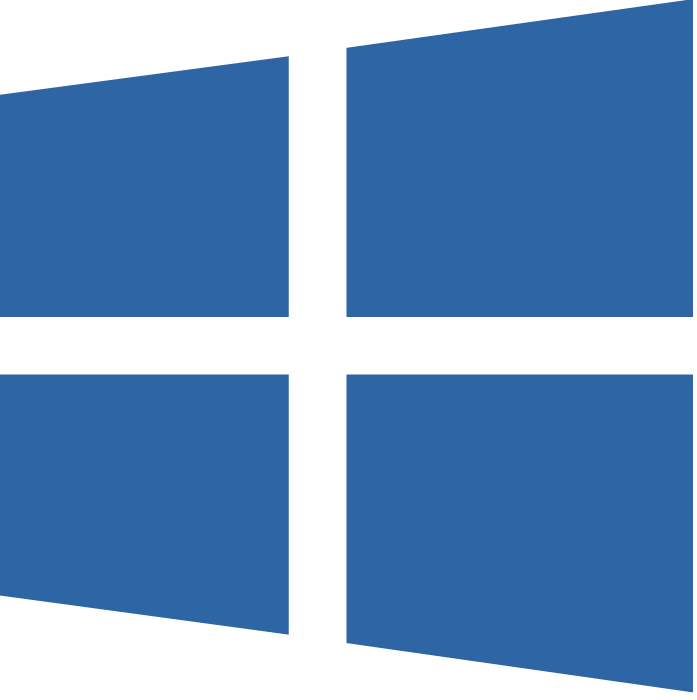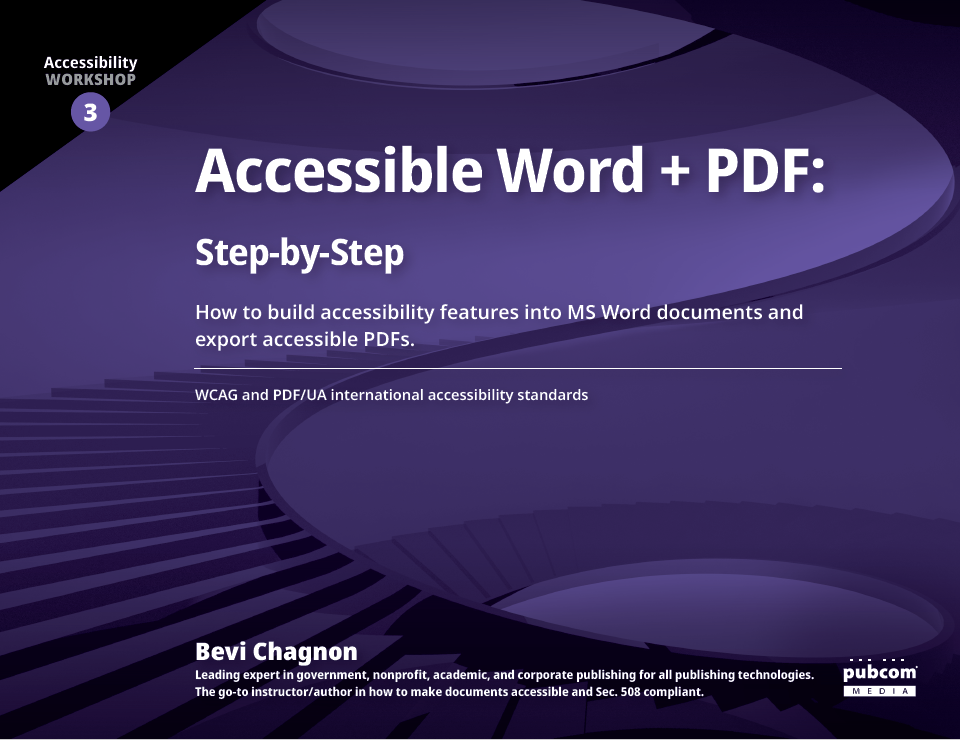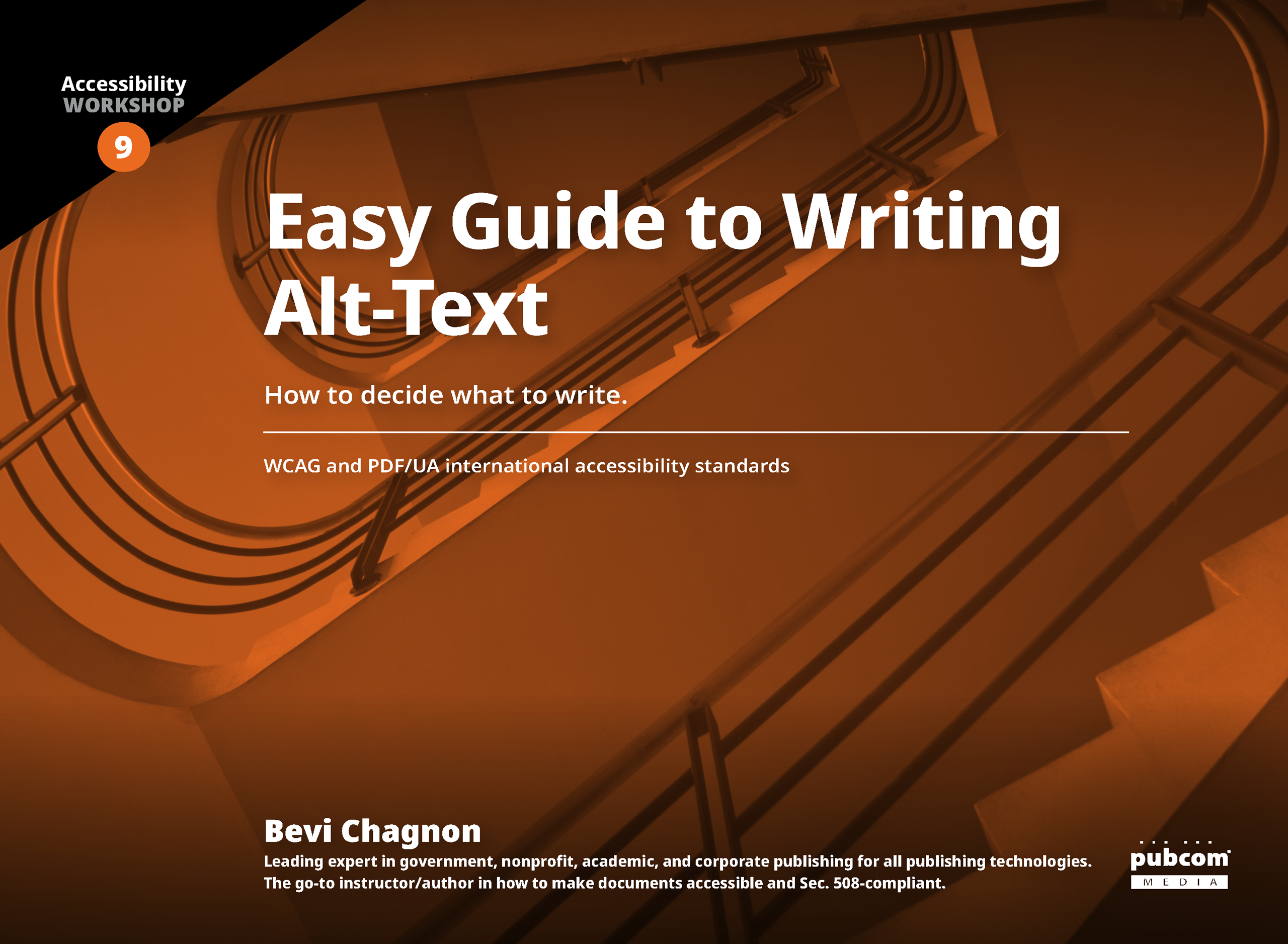Create it.
Write it.
Design it.
And make it accessible.
Create it. Write it. Design it. And make it accessible.

 Learn how we can help
Learn how we can help
 PubCom, Technologists + Designers for Accessible Design + Publishing
PubCom, Technologists + Designers for Accessible Design + Publishing
Our philosophy:
make documents accessible right from the start.
We have a different philosophy: make documents accessible right from the start.
We teach how to use Word, PowerPoint, Adobe InDesign — the usual software without any special add-ons — to create accessible documents that need little remediation to become fully compliant with Sec. 508 (USA), AODA (CA), EN 301 549 (EU), HHS, PDF/UA, WCAG, and other regulations and accessibility standards.
Born accessible. It just makes sense.
Learn how to make your source document files accessible and the exported PDF will be nearly complete. You'll…
- Reduce your production costs.
- Reduce your time-to-publication.
- Eliminate remediation costs.
- Reach a wider audience.
- Maximize your use of multiple publishing technologies.
We'll show you how to "fish" and become self-sufficient.

 Check out our latest blog-a-torial — The New Acrobat: How to Fix it! (March 2024)
Check out our latest blog-a-torial — The New Acrobat: How to Fix it! (March 2024)
 Book our accessibility services.
Book our accessibility services.
 Take a class and learn to fish!
Take a class and learn to fish!
Learn Accessibility
Classes for Spring 2025
Did you attend the AHG or CreativePro conference? Are you from government, academia, or a nonprofit? Are you a previous student, client? Contact us for your discount code.
Are you a laid-off federal government employee? We have a special scholarship for you!

A11y Expresso Shots
New Concentrated Format!
Live Online Webinars | 2 hours each
Just Alt Text — February 24
Just Tables — TBD
Accessible Typography — TBD
Our short, concentrated "Expresso" sessions are designed to cover the deep details on advanced topics. Great way to go beyond our traditional classes and get a "shot" of accessibility skills.
Express + Espresso = Expresso!
Intermediate level webinars. 2 hours each.
 Full details about the Expresso series
Full details about the Expresso series
 View our full calendar of accessibility classes
View our full calendar of accessibility classes
 Register for an Expresso Shot webinar
Register for an Expresso Shot webinar

Accessibility with InDesign + PDF
Live Online Class | 4 Friday mornings
Spring: Starts March 7 (4 Friday mornings)
A Core Foundation Class for Graphic Designers.
Intermediate level class. Four half-day sessions.

Accessible Word + PDFs
Live Online Class | 3 half-days
Spring: TBD
A Core Foundation Class for Accessible Documents.
Class teaches how create and format Word documents for accessibility is Word and when exported to accessible PDF. For those who create Word documents or retrofit legacy documents.
Beginner level class. Three half-day sessions.

Accessible PDFs: Checking and Remediating
Live Online Class | 2 half-days
Spring —TBD
Learn how to review, check, and remediate PDFs for compliance with accessibility standards. Designed for those who must review PDFs from their organization and vendors, and also those tasked with remediating legacy documents.
Beginner level class. Two half-day sessions.
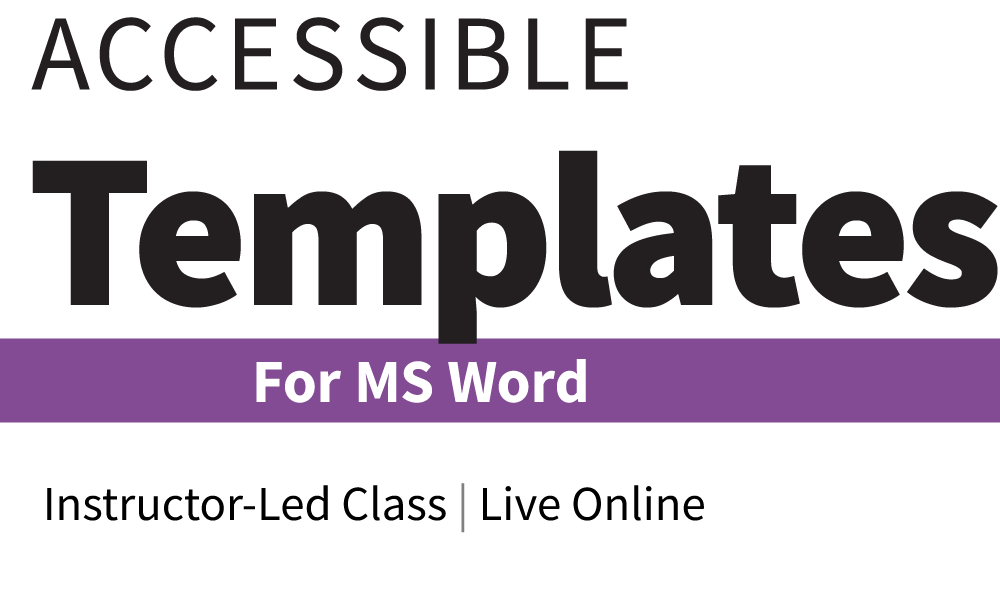
Accessible Word Templates
Live Online Class | 1 half-day
Spring: TBD
A Core Foundation Class for Accessibility Specpialists.
Make life easier for you and your teammates: learn to create accessible Word templates that make accessibility as easy as pie.
Intermediate level class. One half-day session.
Coming later this year
Look for these additional sessions later in the year.






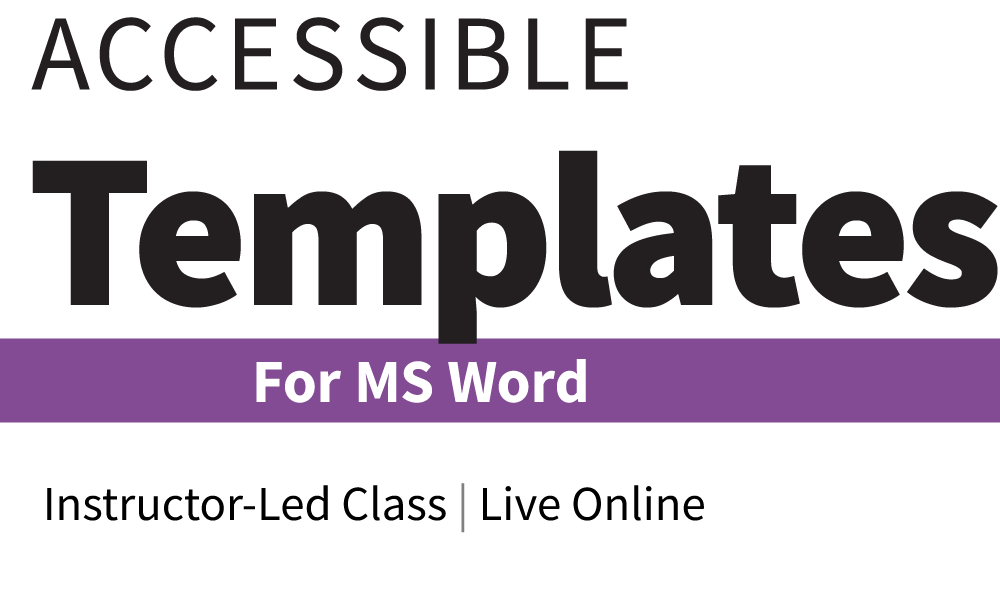

Upcoming National Events
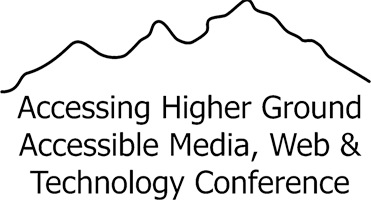
Accessing Higher Ground
November 17–21, 2025 — Denver
On site & Online!
The industry's best conference, for beginners to seasoned pros.
Learn

Learn from the best
- Classes
- Custom Team Training
- Conferences, & Webinars
- Books
Do

Work with the best
- Accessibility Services
- Tech Support
- Remediation & Testing
- "Extra Hands" Production
- Consulting
Explore

Discover the best methods
- Blog‑a‑Torials give best practices
- Deep dives demonstrate expert techniques
Books

Get the best books on a11y
- Accessible InDesign
- Accessible Word
- Accessible PDF
- Reference guides for accessibility
 Buy a book from our online bookstore
Buy a book from our online bookstore
We teach.
So you can do℠
We teach. So you can do℠.

What do you want to learn today?
Our most popular classes:
- Accessible InDesign + PDF
- Accessible Word + PDF
- Accessible PowerPoint + PDF
- How to Check, Remediate, and Validate PDFs
- Managing Accessibility: for managers and project leaders
- Accessible Word Templates
- Writing Alt-Text
- Accessibility for Writers and Editors
Hi.
We’re PubCom.
Hi. We’re PubCom.
Our team of talented folks are publishing professionals with decades of experience in taking ideas from initial draft to published product across all media. And we've been in the accessibility field for 25 years.
That's street cred. Get to know us
- Web
- Digital Media
- Publications
- Documents
- Government —
- Publishers —
- Corporate —
- Design Studios
- — Academia
100% Accessible.
All media.
All formats.
All the time.