About the Author

These instructions show how to export an accessible tagged PDF from Adobe InDesign.
Software used:
Feel free to distribute the link to this tutorial throughout your organization. We want everyone to be able to create an accessible PDF. But don't steel it: this website's content is copyrighted.
Accessibility always starts with accessible content. Our classes cover the details of making accessible InDesign layouts files so the PDFs exported from them are compliant as possible and need little remediation.
See our current class calendar at www.PubCom.com/classes.
There are a lot of items that need to be checked, which we detail in our classes. Here are the biggies.
Save the file one last time to ensure your changes are set.
Then, select File / Export and choose PDF (Interactive) from the Save as Type drop-down menu.
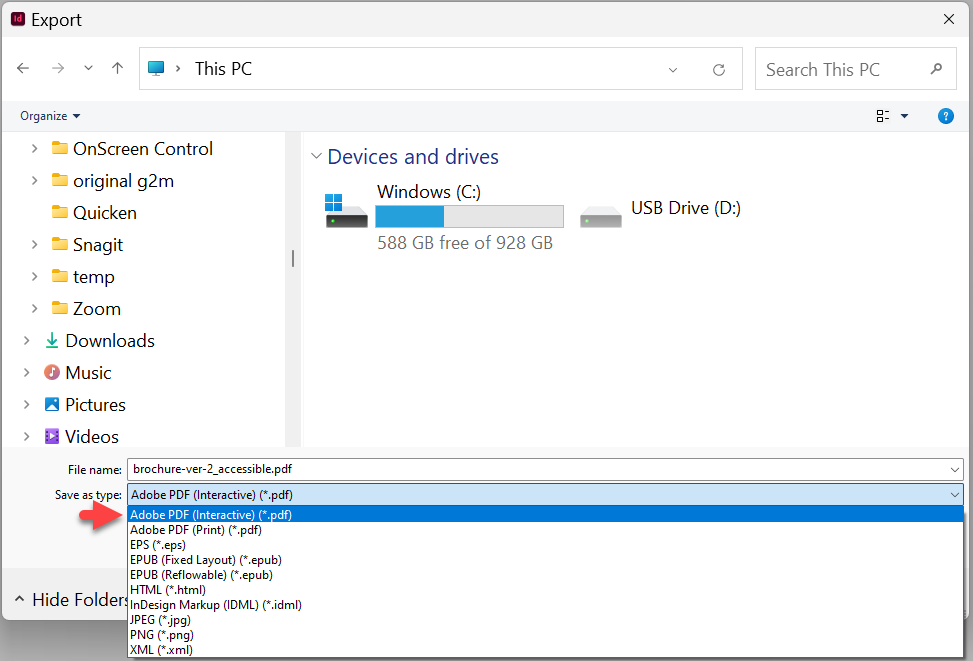
Navigate to the folder where the PDF will be saved. Windows navigation is shown above. Mac is similar. And name the file.
In the General section of the Export to Interactive PDF dialogue (below), choose:
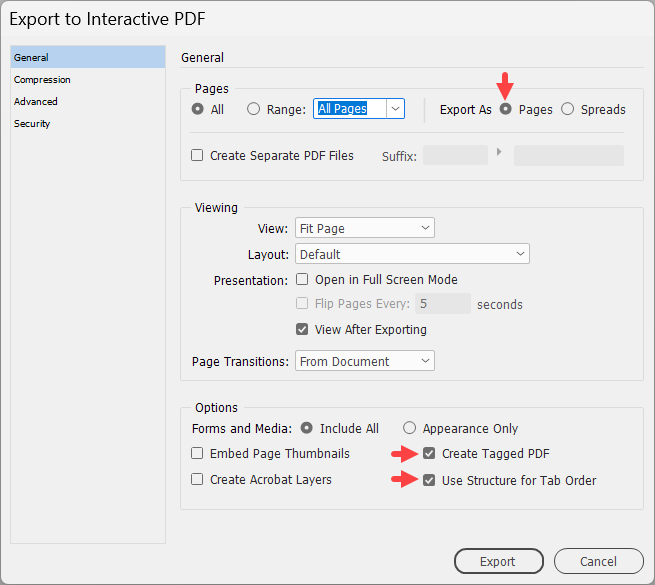
Set the compression in the Compression section. Our recommendations are below, but adjust as necessary. The higher the qualilty and resolution, the larger the PDF will be. However, it also will appear sharper and crisper, especially on high-resolution monitors, displays, and newer smart phones. Find the sweet spot that looks good enough but is not too large for downloading.
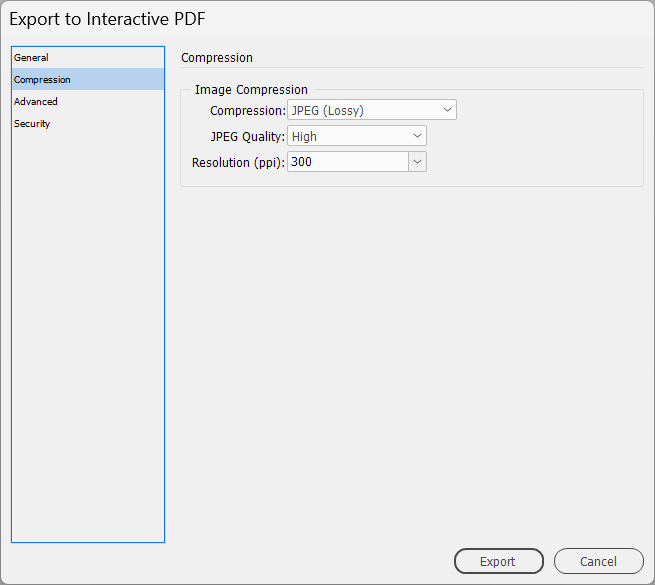
In the Advanced section, set to Display the Document Title, and also choose the PDF's primary language. English is shown below and a fairly good selection of the world's major languages are in the drop-down menu.
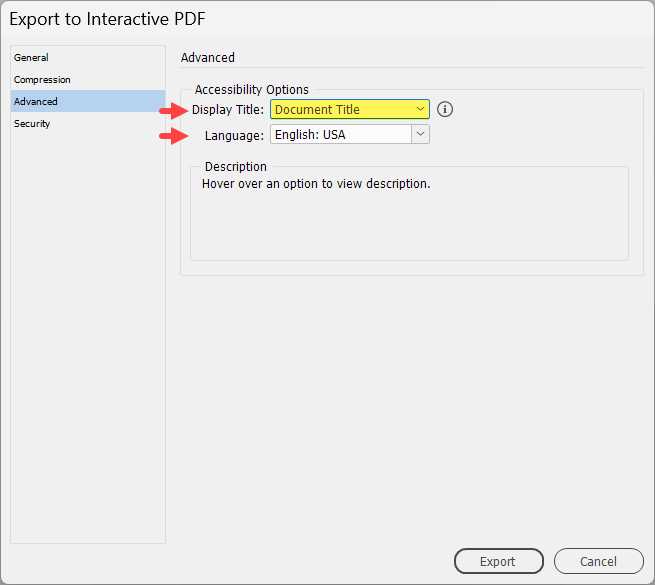
Click the Export button at the lower right to create the PDF.
Afterwards, be sure to examine and test the PDF for compliance with PDF/UA-1 international accessibility standards. Use Adobe Acrobat Pro DC and other testing/remediation tools.
Our services help you maximize your technology, streamline your workflow, and seamlessly build accessibility into your digital publications. Our mission is to train and coach you so well that you no longer need us or outside remediation services.
By teaching you how to fish — and make accessible PDFs right out of the box — we hope to work ourselves out of our jobs!
PubCom has a full suite of courses on accessibility topics, as well as traditional desktop publishing, digital media, and website development. We started offering accessibility training to the federal government in 2001 right after Section 508 and WCAG 1.0 went into effect in the US. That was 23+ years ago and we haven't stopped yet!
The takeaway: we know publishing, from editorial to design to distribution (print and digital) — and we're accessibility experts (Bevi Chagnon is a delegate to the ISO committee for PDF accessibility that creates the PDF/UA standard). We share our knowledge and help you learn to fish. Our little fisherman keeps us on our goal.

 Drop us a line and let us know how we can help.
Drop us a line and let us know how we can help.